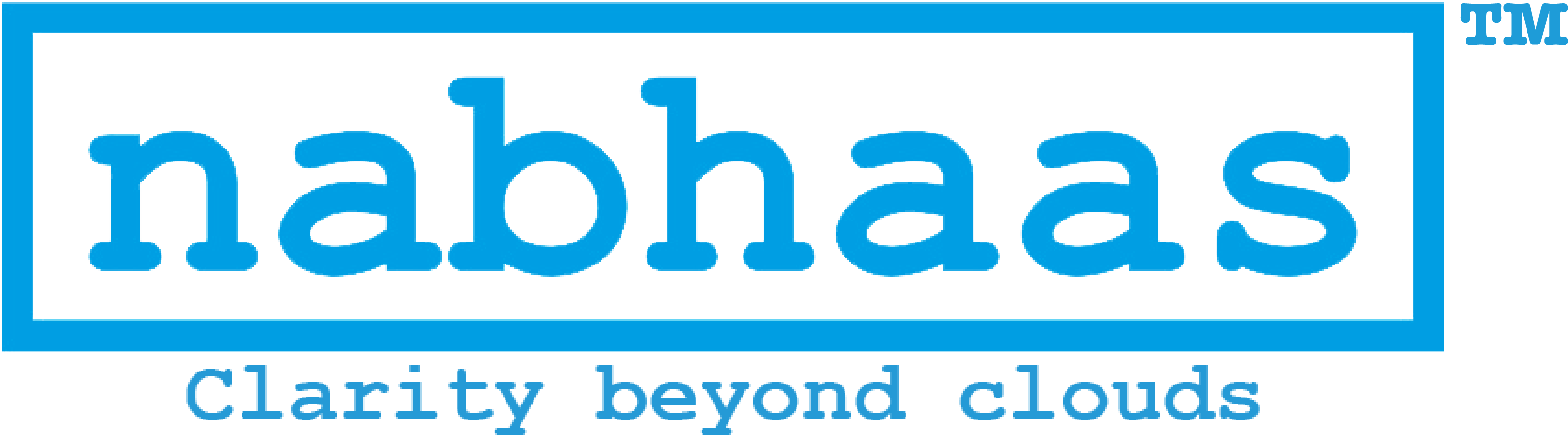top of page

Automated OCI patching. Built for scale.
Introducing

TAB (Total Automation Box) automates every stage of Oracle Cloud patching - before, during, and after - and runs it across environments simultaneously.
No manual prep. No licensing overhead.



Outcomes

End-to-end OCI Patching Automation
Beyond what standard solutions offer

Completely Configurable
Automation-as-a-Service
Tailored to each enterprise environment

Fast, Parallel Execution
Scaling patching with unmatched parallel efficiency

Intelligent Scheduling & Cost Savings
Reduce compute costs with smart automation

No Licensing Overhead
Fully compatible with OCI cloud console
How

Works
TAB breaks OCI patching into three automated phases:
1. Before Patching: Prep Everything
_gif.gif)
1. Before Patching: Prep Everything

Take full storage snapshots

Back up Oracle Homes

Gracefully shut down applications

Disengage integrated components

Notify connected systems

2. During Patching: Apply at Scale



_gif.gif)
3. After Patching: Validate + Recover
_gif.gif)
3. After Patching: Validate + Recover
_gif.gif)

Restart services in correct order

Resume critical jobs

Re-enable app-layer connections

Roll back as applicable
Not sequential. Parallel.
Every database follows the full patching lifecycle - at the same time.
01
Automation before database patching
02
Database patch automation
03
Automation after
database patching
_gif.gif)
This is what Scale looks like.
Whether it’s 5 databases or 50, TAB runs the same automated process in parallel - reducing patch time, eliminating bottlenecks, and keeping environments clean and compliant.
_gif.gif)
Why Enterprises Need

Feature
OCI Fleet Patching
TAB
(Total Automation Box)
Licensing
May incur additional costs
Zero licensing overhead
Environment Fit
Best in standard setups
Tailored per OCI tenancy, with multi-tenancy supported
Lifecycle Coverage
Pre Patching and Apply as per fleet automation rules
Cross environments (Pre Patching , Patch Apply , Post Patching and Rollback*)
Execution Model
Sequential / automation restricted OCI Fleet patching guidelines
Customizable parallel patching across DB groups
Scheduling
Centralized but rigid
Intelligent batch scheduling
Setup Complexity
Requires deep knowledge of OCI Fleet patching workflows
Lightweight setup by Nabhaas engineers
*Rollback support varies by patch type and may require independent analysis before execution.
bottom of page